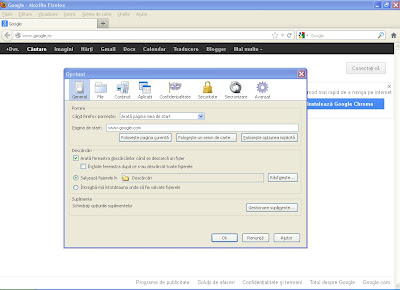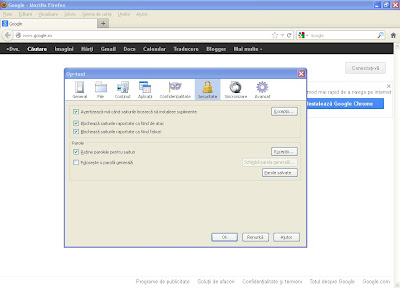Man lives as learners and usually only when it encounters a problem looking for the answer to the question. In this case the answer is often found late and not able to do anything about it. Know is that when each of us made a new email address completed a questionnaire introduced some personal data (more or less real) and finally two boxes filled with secret questions that are necessary when who can not access Yahoo ID or you've forgotten your password or someone has changed it on purpose. When these questions arise secrets. Most of us do not give much importance to these questions and even more so to cool them pass or a play. When it is asked of those at Yahoo the answer to the question do not know and then ID that is history, that you may not recover for ever and ever. Great tribulation is when this ID is associated with another account eg a PayPal account or other bank account. At that time very important information is lost money etc.. To prevent these small shortcomings should be to read this before disaster occurs, ie before losing Yahoo ID password. Many scrupulously keep the formatting data that they place an ID, but as I said are just as many who do not know what to enter there they are mere recipients of ID and know your ID or password only. During both know the password have access if you did not know before those secret question to change direction if you have forgotten or do not know at all. This feature please me to use before arriving disaster before not able to access ID, your before anyone change your password or you simply forget it. Here are the steps:
Open as normal e-mail every time you
Open as normal e-mail every time you
By entering your details in the box login and password or logging automatically saved with computer ID and password.
Normal page opens every time. Now in the upper left corner of your image or circle near the upper left or click on the picture and it will open a drop-down box where you will find self among others the "Account Info"
At work we have this option and you click on it. This opens a new page where you will need to reinstall your current password to allow you to make changes to the settings of your web ID considering that you and only you are not entitled to make these changes. No one else has access to this part of
your ID's except one who knows the password.
Once inserted the correct password will open a new page where you will have access to more features (password, but what interests us change the secret question if you do not even know so that we can save it somewhere to keep mind and could use at the right time. for this we click "Update password reset info" for those who have English language set.
Once clicked on "Update password reset information" will open a new page:
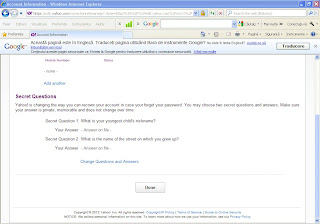
You look down the page that says "Secret Questions"
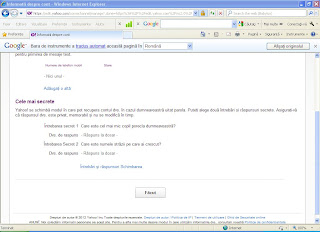
Or "The Secret" for Romanian.
And in one case and in the other you will see that option appears immediately after the question "Questions and answers change" or "Change Questions and Answers" is one and the same and you click on "change (Answers)"
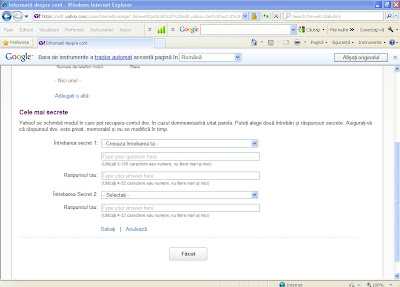
Once enabled change question you will be able to choose a new question and a new answer. My advice especially if you do not know English is that you choose the last option of auto-down box "Create Your question" (Free your question) because it is much easier question to remind you when it needs it. Proceed in the same manner and with the first question and the second question. Finally make sure you save what you did and make a backup for yourself or make a capture page and save the image in a safe place. And in this case and in the other you will be a great help if you can not access your ID.After you hit the "save (Save)" below of a button (Done) (Made) you need to click and you are done operation amending secret questions. You will receive a notification message to the email address of the ID or how it was made a change questions and everything is OK.Equally important is if you did not know adding an alternate email address as an option to save the ID or password. Makes this all the page "Account Settings" (account settings) after you login again. Note that by entering your email address you should check it (rather yahoo to check it) you just have to give clik on the right side of the address to check it then close the page to log'll find the address entered A verification email click on the verification email and follow the steps. At some point you have to get back to where you entered your email address first, and finally enter will appear in the address is that it has been checked.More accurate is that the right email address will not be displayed introduced the option Check these means it has been verified. When you enter the address for yahoo password recovery will recognize and will send email to this address with password recovery Linc.
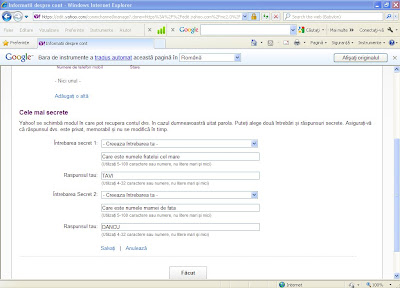
Make these changes and saves them in a safe place before it's too late for all your IDs and be happy when problems arise save password or Yahoo! ID.
For those who use Mozilla browser if it is possible passwords saved on your computer can be found in the "Tools" "Tools" - "Options" "Options" - "Security" - "Saved Passwords" you click on this option and click the box below shows passwords accept that sure want it and show all the saved passwords. With Copy-Paste save every password or only one that interests you and you dropped the work of Sisyphus. But still remember that making their shelter is very necessary and useful. It is shown that the Mozilla browser to save a password as is in any browser as the best trained IT can find and use the password you especially when there are people so malicious and no shortage in Romania and beyond. TIP: Do not use the same password for all your accounts once someone has guessed or discovered a password're done. Pay attention